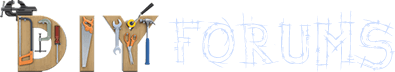I had a 3-way setup using two mechanical switches, and everything was working fine.
However I decided to add "intelligence" to the system by replacing one of the switches with a WIFI switch.
The WIFI switch works fine and can be controlled with Google, however the setup does not work well.
The one Mechanical switch can only be used to turn on or off IF the WIFI switch is actively on.
Switch manufacturer shows that a Mechanical and one WIFI switch ( made by Tessan) should work fine.
Its a minor inconvenience and I would really to understand the reason for this even if the issue cannot be fixed.
How do I diagnose ?
However I decided to add "intelligence" to the system by replacing one of the switches with a WIFI switch.
The WIFI switch works fine and can be controlled with Google, however the setup does not work well.
The one Mechanical switch can only be used to turn on or off IF the WIFI switch is actively on.
Switch manufacturer shows that a Mechanical and one WIFI switch ( made by Tessan) should work fine.
Its a minor inconvenience and I would really to understand the reason for this even if the issue cannot be fixed.
How do I diagnose ?