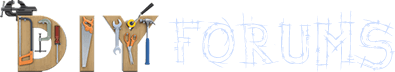I have several telephone jacks around the house. One is in the kitchen and 4 more in different rooms.
I was trying to trace the wires and found that form the outside a line comes into the kitchen, from there one line goes out to one of the downstairs bedrooms and the other goes to one upstairs bedroom. However, the wiring terminates like that.
At upstairs, there are 3 other telephone jacks. All three are connected, but there are two wires at each point. These jacks are not connected to the wires in the kitchen.
The house was build in 1997.
outside -> kitchen -- >One bedroom downstairs
-- > one bedroom upstairs
Upstairs -> Telephone jack in office area - > telephone jack to BR 1 - Telephone jack to BR 2.
Since the wire from the outside that comes to the kitchen is connected only to the two sockets ( one upstairs and one downstairs), how would I connect al socket together ? Is this normal for telephone wires ?
I was trying to trace the wires and found that form the outside a line comes into the kitchen, from there one line goes out to one of the downstairs bedrooms and the other goes to one upstairs bedroom. However, the wiring terminates like that.
At upstairs, there are 3 other telephone jacks. All three are connected, but there are two wires at each point. These jacks are not connected to the wires in the kitchen.
The house was build in 1997.
outside -> kitchen -- >One bedroom downstairs
-- > one bedroom upstairs
Upstairs -> Telephone jack in office area - > telephone jack to BR 1 - Telephone jack to BR 2.
Since the wire from the outside that comes to the kitchen is connected only to the two sockets ( one upstairs and one downstairs), how would I connect al socket together ? Is this normal for telephone wires ?