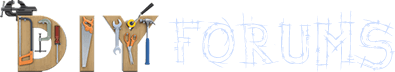This may help those who have a similar fault. Apologies if this is already common knowledge, but I had no instruction booklet to refer to!
In my experience of the above, I found that upon opening the unit I saw a little LED which was flashing constantly. When the doorbell button is pressed, the LED stays on for a couple of seconds indicating signal reception is ok. With the lack of serviceable parts in the unit, all I could do was to try a typical reset sequence of pressing buttons while the unit is switched on. So I removed a battery, pressed the only 2 buttons on the unit and kept them pressed while the power was supplied. It bleeped and I released the buttons. Pressing the doorbell now produced a chime from the receiving unit!
Hope this helps someone.
In my experience of the above, I found that upon opening the unit I saw a little LED which was flashing constantly. When the doorbell button is pressed, the LED stays on for a couple of seconds indicating signal reception is ok. With the lack of serviceable parts in the unit, all I could do was to try a typical reset sequence of pressing buttons while the unit is switched on. So I removed a battery, pressed the only 2 buttons on the unit and kept them pressed while the power was supplied. It bleeped and I released the buttons. Pressing the doorbell now produced a chime from the receiving unit!
Hope this helps someone.