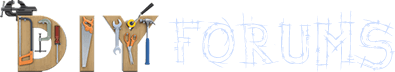I've wanted a CNC machine for many years, as there are often times that I would like to manufacture something out of Aluminium plate (usually to build another machine or piece of hardware!). Last year I found that there were a few open source CNC router plans (OX, Workbee and a few others) which looked like a great place to start a custom build. I've been working on it so sporadically over the past 6 months, I'm fairly sure I mentioned to @Retired in a PM that I hoped it would be ready by Christmas  . It's nearly April, but it's finished
. It's nearly April, but it's finished  .
.
Last year I bought the plates required to build the Workbee CNC machine (the 6mm black plates appearing on the top half of the build), then sourced a lot of the other components independently as I wanted to customise the build significantly. Normally the Workbee CNC machine would sit on a workbench and use a low powered motion controller + handheld router for a spindle. Instead, I've built an all-in-one unit that will house much more capable electronics, a 1.5kw spindle + VFD, basic CNC control panel and plenty of storage space for cutting stock. Most of the unit above spoil board level is based on the open source Workbee design, anything below is my design. The unit is built primarily with Misumi 2020 Aluminium extrusion, plus 2020 v-slot extrusion for the gantry parts.
For reference, the Workbee was designed by the guys at Oozenest (https://ooznest.co.uk/), who have always been a pleasure to buy parts from. I've also heavily used OpenBuilds parts (https://www.openbuilds.com) for lots of the connectors as it works so well with aluminium extrusion.
Here's a photo from the back of the machine, which shows the power indicators and connections for all of the motors, probes and endstops. The heatshrink on the cables hasn't been set on this photo, as I had just finished the wiring this morning. The two doors open to the electronics bay, which contains the VFD, arduino controllers, Raspberry Pi, PSUs and stepper drivers:

Here's a photo of it from the front, where you can see a very basic control panel - including start/hold/stop buttons, emergency stop and a "spindle enable" switch. The centre panel contains a touch screen which shows cutting progress of the job (and can control more advanced functions), the right panel houses jogging joysticks and some common control buttons. There's also a drawer for collets, cutting bits and accessories hidden under the control panel. Excuse the poor lighting, I hadn't realised how the photo looked until I uploaded it just now!

I'm so glad that this machine is now finished, I just need to order in some aluminium plate so I can get stuck in! I'll likely start playing round with testing feeds+speeds on some wood next week to get the hang of the software and cutting process . I'll post more pics when I have some end results.
. I'll post more pics when I have some end results.
Last year I bought the plates required to build the Workbee CNC machine (the 6mm black plates appearing on the top half of the build), then sourced a lot of the other components independently as I wanted to customise the build significantly. Normally the Workbee CNC machine would sit on a workbench and use a low powered motion controller + handheld router for a spindle. Instead, I've built an all-in-one unit that will house much more capable electronics, a 1.5kw spindle + VFD, basic CNC control panel and plenty of storage space for cutting stock. Most of the unit above spoil board level is based on the open source Workbee design, anything below is my design. The unit is built primarily with Misumi 2020 Aluminium extrusion, plus 2020 v-slot extrusion for the gantry parts.
For reference, the Workbee was designed by the guys at Oozenest (https://ooznest.co.uk/), who have always been a pleasure to buy parts from. I've also heavily used OpenBuilds parts (https://www.openbuilds.com) for lots of the connectors as it works so well with aluminium extrusion.
Here's a photo from the back of the machine, which shows the power indicators and connections for all of the motors, probes and endstops. The heatshrink on the cables hasn't been set on this photo, as I had just finished the wiring this morning. The two doors open to the electronics bay, which contains the VFD, arduino controllers, Raspberry Pi, PSUs and stepper drivers:
Here's a photo of it from the front, where you can see a very basic control panel - including start/hold/stop buttons, emergency stop and a "spindle enable" switch. The centre panel contains a touch screen which shows cutting progress of the job (and can control more advanced functions), the right panel houses jogging joysticks and some common control buttons. There's also a drawer for collets, cutting bits and accessories hidden under the control panel. Excuse the poor lighting, I hadn't realised how the photo looked until I uploaded it just now!
I'm so glad that this machine is now finished, I just need to order in some aluminium plate so I can get stuck in! I'll likely start playing round with testing feeds+speeds on some wood next week to get the hang of the software and cutting process